
So How Do You Track Social Media Campaign Success?
by Franco De Bonisin Online Marketing 0 Comment(s)
Too often I speak with social media marketing execs or business owners who run their own social media accounts and when I ask them to tell me how they are measuring the success of their campaigns compared to the effort they are putting into this work, I get the same story: Facebook likes, comments & shares, Twitter followers & retweets, LinkedIn connections and followers, blah, blah, blah. But tracking these metrics tells you less than half the message and it’s the least juicy part! In fact, it’s like eating the skin on buffalo wings and throwing away the meat. Sure you’re getting a taste of the good stuff, but you’re missing so much more and in the end it could be doing you more harm than good.
But somehow, along the way, people have learned to track the success of social media campaigns differently to other marketing activities. What should be first and foremost is ROI. People spend many hours working on the planning, creation and dissemination of content. In most large companies now there is a content and social media team, in others that effort is outsourced to an agency. Either way, how do you know that the effort and spend is justified?
Brand Promotion Or Sales?
The first thing you have to figure out is your top level goal. This is the same for any other type of marketing activity. Your goal/s allow you to begin defining the activities and approach you take, but crucially how you will track the success of the campaign. For instance, in a brand awareness campaign, social engagement, with likes and shares, is a fairly important metric (albeit not the only one). But if you are looking for sales and hard cash, then a like is about as useful as someone saying “that’s cool” and then walking away – no money for you! For the purposes of real marketing, they are also as good as anonymous. You can’t follow up with them and engage them with specifically crafted information to get them to buy.
So figure out why you’re doing it, then do it right and then track what’s important to you in meeting those goals.
The REAL Social Media Metrics
So there are 5 key metrics that you must track to bring your social media campaign tracking in line with your other marketing activities. They are:
1) Visits & Bounce Rate
Your ‘sale’ happens on your website. Too often people forget this and neglect the website in favour of their social presence. So, if you’re not working to actively bring people to your site from your social pages, then you’re going to find it hard to convert. This is especially true of e-commerce sites, where the visit can literally turn into cash. But you also need to work hard to ensure that the visit turns into a meaningful one and that means including important CTAs (Call/s To Action) on the page. Is there a case study linked to the product information? Do you have a pricing and sign-up page? Is there a ‘Try Me For 30 Days Free’ form or page?
Bottom line, a visit to your site is good, but a visit with engagement on more than one page is even better! For those that don’t know, the key thing here is bounce rate. In other words, how many people come to the site, read the content on a single page and leave. The higher that is, the less effective your campaign. So you are looking for a high percentage of click-throughs and a low percentage of bounces.
How Do I Track Click-Throughs & Bounce Rate?
The good old faithful of Google Analytics comes to the rescue here as it will tell you in one screen how many people have come from your social sites in a given period, what pages they landed on (so you can easily tell which post/s triggered the click) and the bounce rate on it. You can also track the visitor journey per social site in order to see how visitors from social networks engage with your site.
2) Conversions
People think that conversions are only about a sale, but in reality a conversion is when a user takes any action on your website that you want them to take. So whether it’s a contact form, a download of a file, a newsletter signup, event registration or completing a survey, they can all be tracked as conversions – and all simultaneously too.
Obviously, bringing people to your site from a social page is great, having them visit multiple pages is even better, but having them actually take an action is gold! That should be a KPI of your social campaign.
How Do I Track Conversions?
We go back to Google Analytics. Firstly setup your conversion goals. Analytics will then give you a snippet of code that you place on the confirmation page for the specific action that is taken, i.e. ‘Thanks For Your Enquiry’. If you have multiple conversion goals to track then just set them all up and give them unique names and add the related code snippet to the confirmation page. A little known fact is that you can also track ‘events’, like button clicks. This is useful if the conversion you’re tracking is not linked to a confirmation page, like a poll, or if the transaction happens on another site, like a survey completion. This is a little harder to setup and may not be possible, dependent on the website CMS and implementation. In both cases you’ll need the help of the website developer, if that’s not you.
If you really want to get deep into it, you can setup conversion funnels, which will tell you exactly where each conversion started and what pages ‘assisted’ in the journey to final conversion. This can throw up some very interesting data in terms of pages that you thought were important in the journey that are not and vice versa.
3) Share Of Traffic
This metric is a sanity-check against other activities. To be a good marketer you need to be creative, warm and fuzzy, but when it comes to decision-making you need to be cold, analytical and ruthless. Let me give you a really simplistic example. In a scenario where you are expending 10 hours a week on your social campaign and it generates 1,000 visitors with a bounce rate of 40% and a 5% conversion rate on a sign-up page; you’d be pretty happy because they are great stats. But then your colleague presents the stats for the email campaign, which based on the same amount of time spent, generated 10,000 visits, 30% bounce rate and 15% conversion rate.
It’s only when you compare the metrics for your social campaign with other activities that you’ll get the true worth of doing it. Being hard and analytical means sometimes culling activities that are working in favour of activities that are working better!
At the very least it is vital to track the share of traffic to your site that the social campaigns are driving.
How Do I Track Share Of Traffic?
Well guess what? It’s our friend Google Analytics again. Look at the Channel Acquisition reports and you’ll see exactly how each channel stacks up against the rest in terms of traffic, bounce rate and conversions (if they’re setup).
4) Social Share Of Voice
So, you look at your social stats and you have lots of engagement and all looks great. However what you don’t know is how your competitors are doing. Social share of voice is a stat that stacks your engagement up against competitors that you identify. Perhaps you are only getting a fraction of the mentions and awareness of a key competitor, if so, what are they doing that’s so good and engaging? If, however, you’re stats are rockin’ then it’s a great report to show the boss. If you’re the boss, then slap yourself on the back!
How Do I Track Social Share of Voice?
This is one of very few things that Analytics can’t do. Instead you need another application, and there are plenty to choose from. SocialMention, HowSociable, Quintly. These are just 3, but there are others and they will all (whether free, paid or freemium) allow you to track and rank your social activities against those of competitors. In most cases it will give a score and will segregate positive mentions from negative ones.
5) Good Old Fashioned Leads
Nothing is going to excite your boss (or accountant) more than a report that shows that your social activities are generating significant valuable leads every month. So linked to conversions, you need to track the number of actual solid leads you generate. But the importance of leads goes beyond this. As I stated at the start of this article, social media, outside of the social platform itself, is totally anonymous. So the only way to initiate an ongoing engagement with a prospect is to get them to tell you who they are. Whether it’s something as obvious as a contact form, or some super-cool gated content, that makes the visitor hand over their details to get the goodies, registrations for webinars or other events, or anything else that entices them to give you their details, these leads mean much more than just numbers on a report.
How Do I Track Leads?
A good marketer segments leads they receive into meaningful categories and adds them to their marketing automation and CRM package of choice. Now they can be embraced and engaged over time and across multiple channels. As they get warmer they can travel down the funnel and into the waiting arms of your trusty sales team. If they get colder they can be recycled to an earlier stage. But most importantly you can now track total leads received and the sales & revenue generated from them.
Summary
I will leave you with the realisation that if you engage in social media promotion for business, you need to remember that it is marketing, plain and simple. So focus on the ROI and not on what makes you feel/look good. If it’s working, do more of it. If it’s not working then you’re probably doing something wrong. Change it a measure again. If something else is working better, then do more of that.
Good Luck.


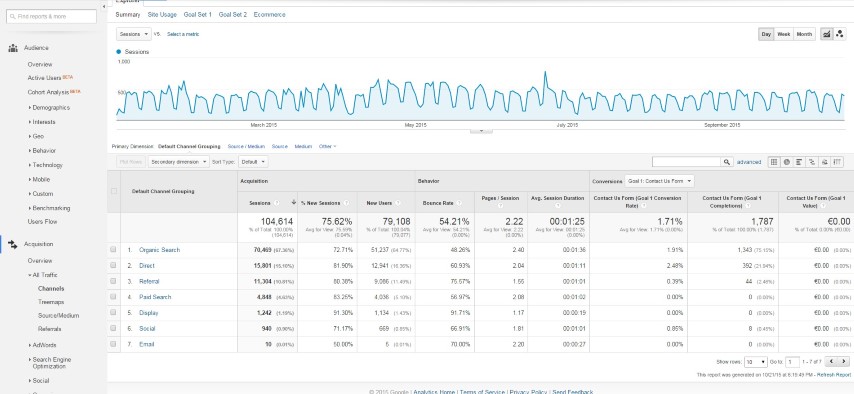
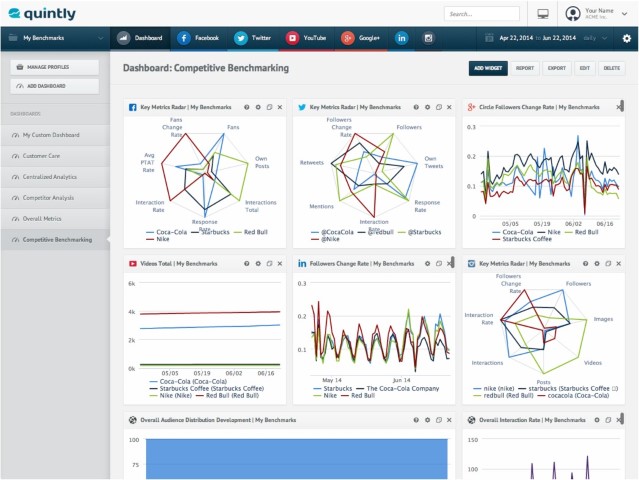
LEAVE A REPLY
Your email address will not be published. Required fields are marked*